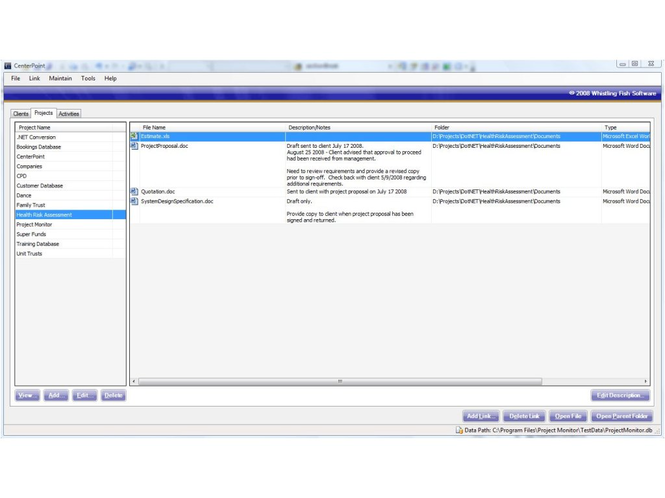CenterPoint 1.3.0
CenterPoint 1.3.0
CenterPoint is a simple and easy to use desktop application which is ideally suited to an office environment where the focus is on files relating to specific clients, projects and activities.
Last update
6 Aug. 2009
Licence
Free to try |
$19.00
OS Support
Windows
Downloads
Total: 697 | Last week: 1
Ranking
#350 in
Document Management
Publisher
Whistling Fish Software
Screenshots of CenterPoint
CenterPoint Publisher's Description
- Create file shortcuts categorized by client, project or activity
- Add descriptions, comments or the file's current status to your file shortcuts
- Share file shortcuts with your colleagues
- Save time looking for business-critical files
- Keep track of all your customer and contact details
Not only does CenterPoint serve as a central file access point where shortcuts can be created according to the client, project or activity to which they relate, it also allows a detailed description or comment to be added to more clearly indicate the file's content, purpose, revision history or current status. In a small office environment, or even working alone, this can boost productivity significantly.
CenterPoint can save a lot of heartache and wasted time searching for files within a complex hierarchy of folders, particularly if you happen to be sharing files with colleagues who may not always save files to the folder you expect them to. Provided they use CenterPoint to create a link to the file, it can easily be retrieved by anyone using CenterPoint who also has access to that folder.
Whether you're the organised type, or the documents you need to access are scattered randomly across your own PC as well as a variety of shared folders across a network, CenterPoint will save you valuable time finding critical files. If you can open CenterPoint on your system, chances are you'll also find the files you need to access, regardless of their actual location.
Because CenterPoint stores its data in a file having the same structure as the one used by its sister product, Project Monitor, you can even choose to share clients, projects and activities across both applications.
- Add descriptions, comments or the file's current status to your file shortcuts
- Share file shortcuts with your colleagues
- Save time looking for business-critical files
- Keep track of all your customer and contact details
Not only does CenterPoint serve as a central file access point where shortcuts can be created according to the client, project or activity to which they relate, it also allows a detailed description or comment to be added to more clearly indicate the file's content, purpose, revision history or current status. In a small office environment, or even working alone, this can boost productivity significantly.
CenterPoint can save a lot of heartache and wasted time searching for files within a complex hierarchy of folders, particularly if you happen to be sharing files with colleagues who may not always save files to the folder you expect them to. Provided they use CenterPoint to create a link to the file, it can easily be retrieved by anyone using CenterPoint who also has access to that folder.
Whether you're the organised type, or the documents you need to access are scattered randomly across your own PC as well as a variety of shared folders across a network, CenterPoint will save you valuable time finding critical files. If you can open CenterPoint on your system, chances are you'll also find the files you need to access, regardless of their actual location.
Because CenterPoint stores its data in a file having the same structure as the one used by its sister product, Project Monitor, you can even choose to share clients, projects and activities across both applications.
Look for Similar Items by Category
Feedback
- If you need help or have a question, contact us
- Would you like to update this product info?
- Is there any feedback you would like to provide? Click here
Popular Downloads
-
 Kundli
4.5
Kundli
4.5
-
 Macromedia Flash 8
8.0
Macromedia Flash 8
8.0
-
 Cool Edit Pro
2.1.3097.0
Cool Edit Pro
2.1.3097.0
-
 Hill Climb Racing
1.0
Hill Climb Racing
1.0
-
 Cheat Engine
6.8.1
Cheat Engine
6.8.1
-
 Grand Theft Auto: Vice City
1.0
Grand Theft Auto: Vice City
1.0
-
 Horizon
2.9.0.0
Horizon
2.9.0.0
-
 C-Free
5.0
C-Free
5.0
-
 AtomTime Pro
3.1d
AtomTime Pro
3.1d
-
 Windows XP Service Pack 3
Build...
Windows XP Service Pack 3
Build...
-
 Netcut
2.1.4
Netcut
2.1.4
-
 Microsoft Office 2010
Service...
Microsoft Office 2010
Service...
-
 Vector on PC
1.0
Vector on PC
1.0
-
 Ulead Video Studio Plus
11
Ulead Video Studio Plus
11
-
 Iggle Pop
1.0
Iggle Pop
1.0
-
 Grand Auto Adventure
1.0
Grand Auto Adventure
1.0
-
 Minecraft
1.10.2
Minecraft
1.10.2
-
 Mozilla Firefox
108.0...
Mozilla Firefox
108.0...
-
 Age of Empires
1.0
Age of Empires
1.0
-
 Ammyy Admin
3.6
Ammyy Admin
3.6